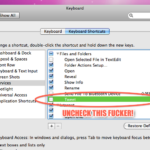Twitter for Mac adds a new contextual menu item when you select text in Safari. If you’re a web dev like me, you often want the final item to be “Inspect Element”.
Go to System Preferences > Keyboard > Keyboard Shortcuts > Services > Files & Folders to disable the “Tweet” service. I also disabled the “Open URL in Safari” service.