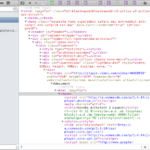Safari Web Inspector versus WebKit Web Inspector (pictured above)
The latest Safari 5.2 Update 3 (available to registered Safari developers) includes a Safari-specific Web Inspector enabled by default. You now have two web inspector’s to choose from: Safari’s, or WebKit’s. You can use the Develop menu to switch between the two.

Overall, there’s more consistency and integration in the Safari Web Inspector, instead of each tab feeling like it’s own separately designed tool. And page source view now opens in the Web Inspector automatically.
But, there are some odd issues with the integrated approach: For some reason the Styles panel loses the ability to quickly add a CSS selector, or toggle psuedo-classes such as :active, :hover, :visited. And though the Console is persistent along the bottom, I have yet to find the error count.
Network and Timeline are combined into a tab called Instruments, but the Network timeline loses any at-a-glance information, instead requiring you to hover the element or point in time and wait for a tooltip.
Unlike the WebKit Web Inspector, there are no settings available. You can still choose to have the Safari Web Inspector in its own window, but you cannot dock it right as you can in the latest Google Chrome Canary, or turn on emulatation of touch events.
Overall, this update has enough quirks to keep me away from it for now.
I first wrote about Safari’s Web Inspector three years ago. At the time, it felt out of place for a web developer familiar with writing code in monospaced text editors. To be fair, it’s been improved dramatically since then.
But the same mentality persists: that the developers that make Safari don’t live in a web developer world. Each tab as it’s own tool makes a lot of sense in the current WebKit Web Inspector, and fits most use cases. For example, I am not usually inspecting resources and response headers at the same time I’m debugging HTML and CSS. But when I’m using the Network tab, I might be interested in jumping in and out of resources and their response headers.
As always, change takes some getting used to. Only time will tell if these changes are here to stay.